Imagine this, your phone is at 1% and you have 10 minutes to charge before going out, so you plug in its charger to give the battery a boost but it gains 1% every two to three minutes. How do you go about this?
Below are the list of tips to save you of frustration with your battery.
1. Use the right plug and charger
Many phones users connect their charger USB cable to a laptop to charger which in turns damage the phone battery slowly and charge slowly as well.Now, there are many Android Smartphones with fast charge technology, delivering up to 15watts to charge your phone much more quickly with the Qualcomm's power system of Quick Charge 2.0, 3.0 and even 4.0.
In some cases, you phone might come with Quick Charge 3.0 but will be packed with a charger of Quick Charge 2.0. In this case, you need to buy another charger - it not a must it should be your own phone maker's charger but a charger with good input/output voltage¤t and also with a fast charging technology.
2. Turn on Airplane ✈ Mode
With Airplane Mode turned on, wireless radios will be blocked, you won't be able to receive calls and messages thereby reducing your phone's capabilities to charge faster.
3. Turn on Battery Saver
Battery Saver improve your battery life, reduces your device's performance, limit vibration, location services as well as most background data.
With Battery Saver turned on, power will be conserved while charging.
4. Turn on Ultra Power Mode
Some Android Smartphones may not have this feature but if you have, consider turning it on before charging.
With Ultra Power Mode turned on, applications will be limited to use of only Mandatory applications like Call, SMS, Alarm, Sound recording, Calculator and Notepad with no Bluetooth, Wi-Fi or Mobile data. This will help your phone in charging faster.
5. Don't touch while charging
Screen drains phone's battery than you can imagine. So, avoid using your phone constantly while charging.6. Turn off your device
Turning off your device completely allows it to charge faster than airplane mode, battery saver or ultra mode.


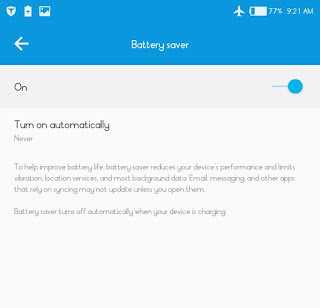


No comments:
Post a Comment